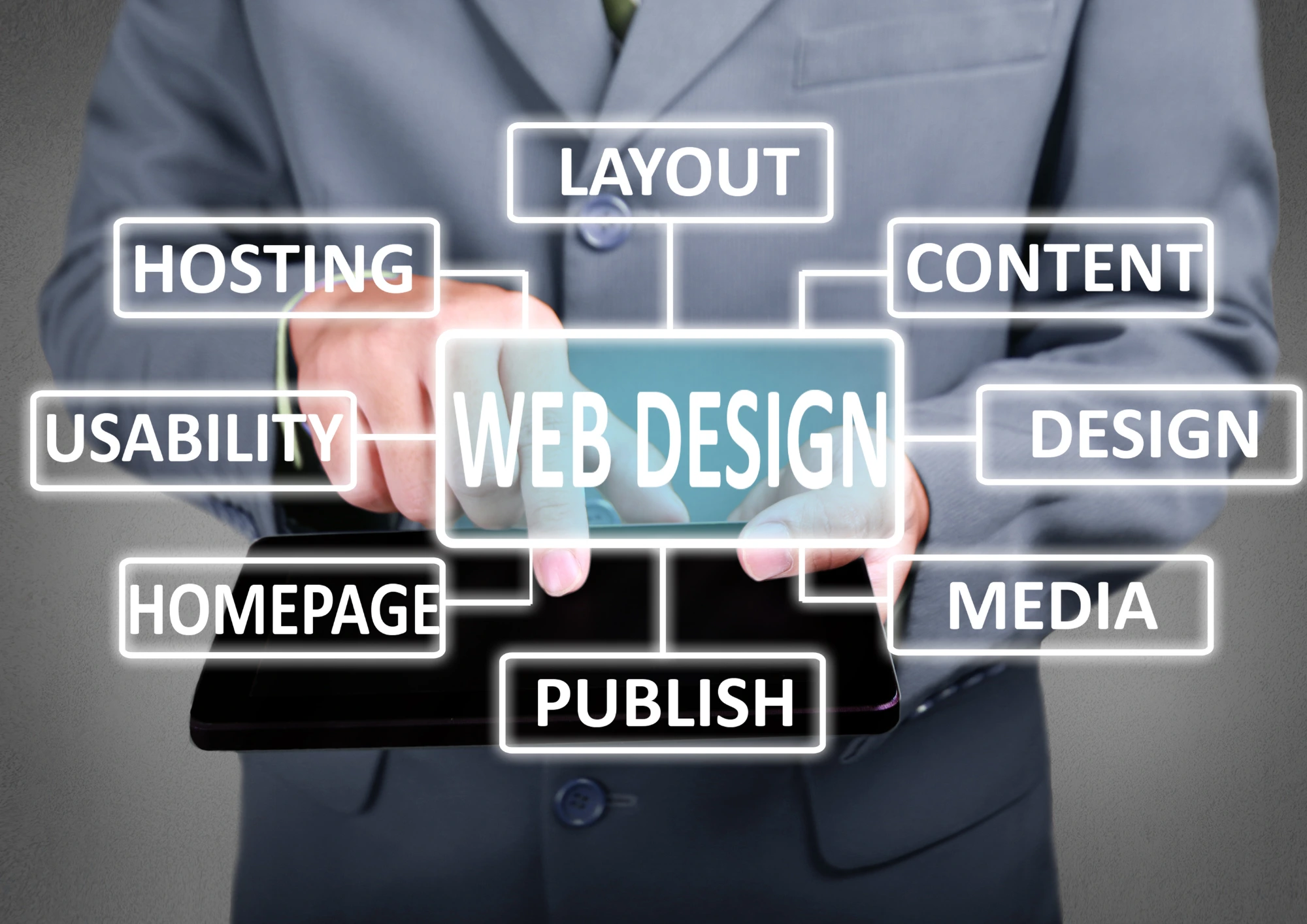
Challenges of Multi-Platform Design
In today’s digital landscape, websites must cater to a diverse range of devices, from desktop computers to smartphones, tablets, and even smartwatches. As a result, multi-platform web design has become essential for ensuring a seamless user experience across various screen sizes and platforms. However, designing a website that functions flawlessly across multiple devices presents its own set of challenges. Let’s explore these challenges and how to overcome them in the world of multi-platform web design.
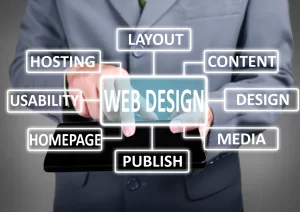
1. Varying Screen Sizes and Resolutions
One of the primary challenges of multi-platform design is managing the vast range of screen sizes and resolutions. From small mobile screens to large desktop monitors, a website must be responsive and adapt fluidly to different viewing environments.
Solution: Responsive web design (RWD) is the key to solving this challenge. By using flexible grids, fluid images, and media queries, designers can create websites that automatically adjust their layout based on the device’s screen size. RWD ensures that users enjoy an optimized experience whether they’re viewing the site on a 5-inch smartphone or a 27-inch desktop monitor.
2. Touch vs. Click: Interaction Differences
Different devices offer varying methods of interaction. Smartphones and tablets rely heavily on touch input, while desktops predominantly use a mouse and keyboard. Designing elements that work seamlessly across these input methods is a significant challenge.
Solution: Designers need to create intuitive, touch-friendly elements for mobile and tablet users, such as larger buttons, swipe gestures, and easy navigation. At the same time, they must ensure that these elements remain functional for mouse users, with hover effects and precise clickable areas. Achieving this balance ensures that interaction feels natural across devices.
3. Performance Across Platforms
Performance can vary significantly between devices. Mobile devices, in particular, may have limited processing power and slower internet connections compared to desktops. A website that is resource-heavy with high-resolution images or animations may work fine on a desktop but result in slower load times or poor performance on mobile devices.
Solution: Optimizing your website’s performance is critical for multi-platform design. This includes compressing images, using lightweight code, and minimizing the use of heavy scripts. Lazy loading—loading images and content only when they are needed—can also help improve website speed, particularly on mobile devices with slower internet connections.
4. Browser Compatibility
Each device might run different web browsers, such as Chrome, Safari, or Edge. Even different versions of the same browser can display web elements differently. This can lead to inconsistencies in design and functionality.
Solution: Cross-browser testing is essential to ensure that your website performs consistently across all platforms. Designers should test their websites on various browsers and devices to identify and fix issues like layout problems, font rendering issues, or JavaScript bugs. Tools like BrowserStack or cross-browser testing features in development environments can help in this process.
5. Mobile-First Design Approach
With the increasing dominance of mobile web traffic, designing for mobile platforms first is now considered best practice. However, shifting focus to mobile design can sometimes feel limiting when it comes to creative design.
Solution: The mobile-first approach prioritizes mobile design and then scales up to larger screens. By focusing on mobile first, designers can ensure that the most essential features and content are prioritized, offering a streamlined, user-friendly experience on smaller screens. Once the mobile version is optimized, designers can gradually enhance the design for larger screens using responsive techniques.
6. User Experience and Contextual Design
Users interact with websites differently depending on the device they are using. For example, someone browsing on their smartphone might be looking for quick, bite-sized information or on-the-go functionality, while a desktop user might have the time and space for a more detailed and interactive experience. This difference in user intent and context must be considered when designing for multiple platforms.
Solution: Designers should consider the context in which the website will be used on different devices. For mobile, this might mean focusing on concise content, easy navigation, and quick actions like shopping carts or location searches. For desktop users, offering a more comprehensive experience with richer content, detailed graphics, and interactive elements is often appropriate. Tailoring the design to the user’s needs based on their device ensures a more effective and engaging experience.
7. Managing Device-Specific Features
Different devices come with unique capabilities, such as geolocation on smartphones or hover interactions on desktops. A website that doesn’t take full advantage of these device-specific features may miss out on enhancing the user experience.
Solution: Designers can leverage these device-specific features by adding functionality such as location-based services on mobile, rich media interactions for desktops, or voice commands for voice-enabled devices. Ensuring that the design works cohesively with each device’s capabilities can greatly enhance the user experience.
Conclusion
Designing for multiple devices is a complex, yet necessary, aspect of modern web design. The challenges posed by varying screen sizes, input methods, and device capabilities require careful planning, adaptability, and optimization. By adopting responsive design, prioritizing performance, and considering the unique needs of users on each device, designers can create a seamless and engaging experience across platforms. As mobile-first design continues to rise in prominence, mastering the art of multi-platform web design is more important than ever in creating websites that deliver consistent, high-quality experiences to users on any device.
